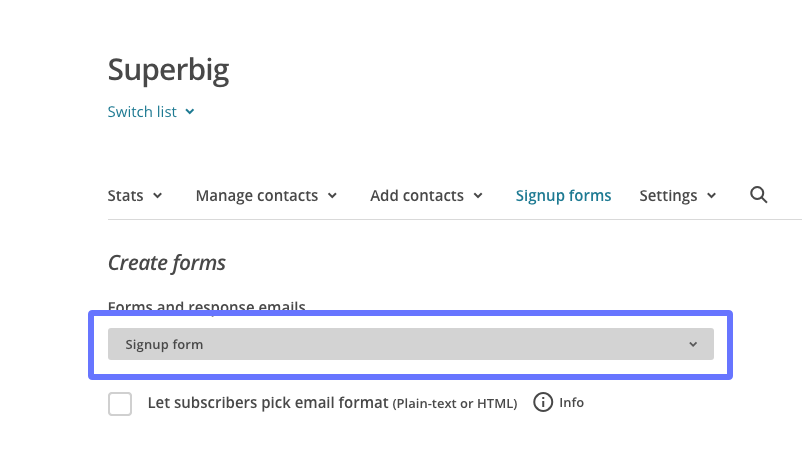After some digging and searching, I finally found it hidden under "General forms".
To get to it:
- Select any of your lists
- Click Signup forms
- Select General forms
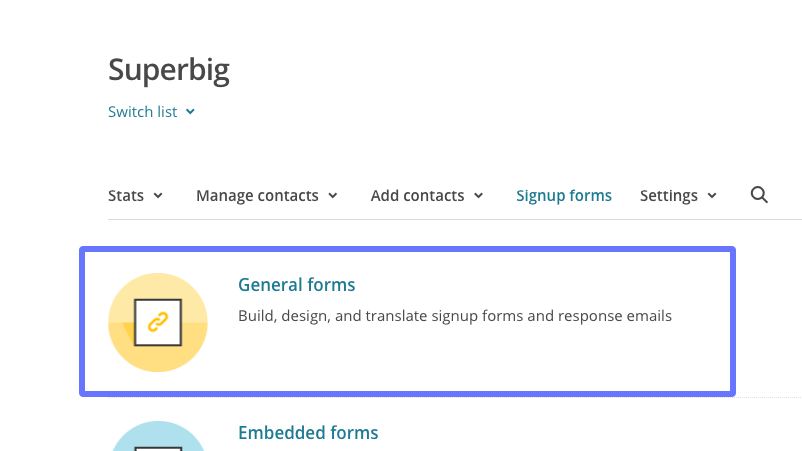
Here you can select any of the e-mails and pages:
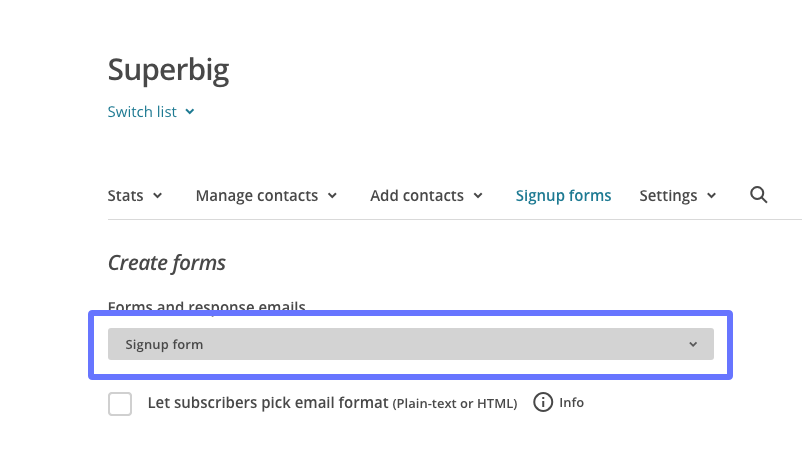
Sometimes MailChimp feels like a maze, and while I was figuring out how to modify the design of the default confirmation e-mail, I felt just that.
After some digging and searching, I finally found it hidden under "General forms".
To get to it:
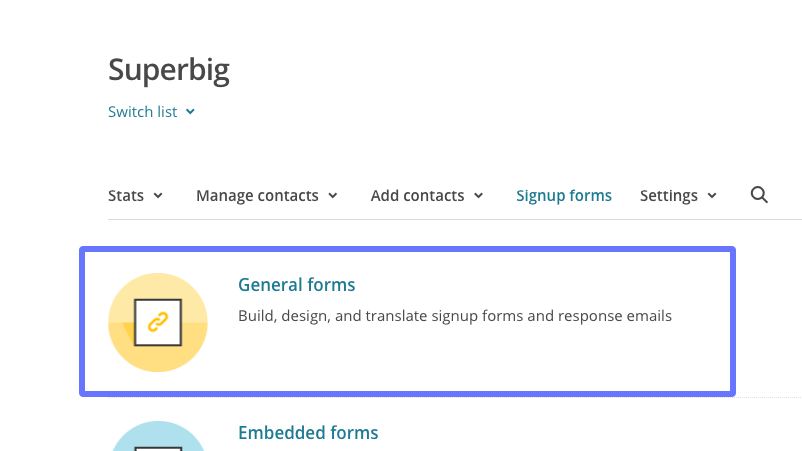
Here you can select any of the e-mails and pages: